
These days, students and teachers are regularly using technology in mathematics classrooms for a variety of purposes: for problem solving, to visualize representations, to model mathematics, to represent data, to collaborate, and to practice procedural fluency and get immediate feedback on their understanding. These technology tools are easy to learn and are becoming more accessible for students to use. Teachers may adapt lessons with technology to support students, however, integrating technology into mathematics lessons requires purpose, patience and reflection. Consider these 3 tips to effectively include technology in your math classroom:
Tip #1 Find the Purpose of Using this Technology
Why does your lesson need this technology? Will your lesson be better with or without it?
Technology is not something that should be used just for the sake of using it. It should always be used meaningfully and in a way that enhances the learning. You should think critically about and reflect on what you need students to do for your learning objective.
Ask yourself:
- What is the purpose of using technology in your lesson?
- Why is it important that your students use technology?
Answering these questions before selecting your tools will help you know why you are using a specific tool with your students.
For example, let’s say in a high school lesson on transforming functions you want students to understand the effect of the graph of f(x) = x2 when multiplying the variable term by a constant, that is for g(x) = ax2 for specific values of a (both positive and negative) (Common Core State Standards for Mathematics HSF.BF.B3). Students need a way to experiment with cases quickly and illustrate an explanation of the effects on a graph. In fact, the standard itself even calls for students to use technology to do so. In an online graphing program such as Desmos or Geogebra students can use a slider to change the value of and see what happens to the graph. This exploration gives them the chance to explain the effects of the coefficient on the graph of f(x) = x2.
The same activity can be done with pencil and paper, but it will take much longer. Many students might also mistakenly miss the exploration of changing the value when graphing with paper. Using technology in this case saves students time, allows them to see how the effect of one variable on another changes the picture in real time thus enhancing their understanding, allows them to focus on the mathematical goal, and better engages them in high order thinking.
Using technology…allows [students] to focus on the mathematical goal, and still engages them in high order thinking.
Tip #2 Identify Advantages and Disadvantages of Using a Given Technology
How does its features align with your purpose? How do they get in the way?
Technology is not perfect and should not replace your entire lesson or unit. It should be used to enhance learning for your students. Reflecting on each tool’s pros and cons allows you to be thoughtful about incorporating technology meaningfully.
For example, you need a quick way to check for understanding on how students identify the slope of a line from a graph. You want to create a simple online quiz with answer choices so you can better understand what your students are thinking. There are several online tools you can use to build this tool, such as Kahoot! Or Quizzizz. Some online quizzes can have the whole class synced together so that the entire class moves together. Others allow students to shuffle in groups and collaboratively problem solve to answer the questions. There is sometimes even an option to have students work at their own pace and showcase a leaderboard.
Each different tool has unique advantages and disadvantages for you, your students, and your learning goals. Identifying the pros and cons of each tool can help you choose the most appropriate tool. It is also okay to use more than one type of tool in your class during the year.
Each version has unique advantages and disadvantages for you and your students. It is also okay to use more than one type of tool in your class during the year.
Tip #3 Elevate Student Voices Using Technology
How can technology give students more autonomy, visibility, and voice in your classroom?
Technology can not only enhance students’ learning, but also uplift their voices. Students need time and space to convey their ideas, which bolsters their agency and identity as mathematicians, and technology can offer that. It can collect student responses and organize them for teachers to use in the classroom as they use students’ work to showcase interesting solution pathways, highlight and consolidate important ideas, and value different students’ contributions. You can look to such tools as Peardeck, Desmos Classroom, Google Classroom, and Google Jamboard for various basic and free features. Offering discussion boards or showcasing a student’s idea can validate more students in your classroom and increase engagement.
For example, some online tools help organize and collect student responses anonymously. These tools give students time to think and respond to a prompt. Teachers can then see the organized discussion and ask students to read aloud their classmates’ ideas. Students are also more likely to share if they feel safe and respected, especially with the anonymity these online tools provide. This allows more students’ voices to be heard. Building your math community of learners where everyone is valued is still critical!
Today’s array of technology tools can be dizzying, but they offer more and more benefits than ever before, and are particularly important and useful as we work toward supporting students’ deeper conceptual understanding of mathematics, as we encourage them toward deeper mathematical thinking and risk-taking, as we value and want to celebrate the expression of their mathematical ideas, and as we strive for more equitable student voice and representation in our math classrooms.

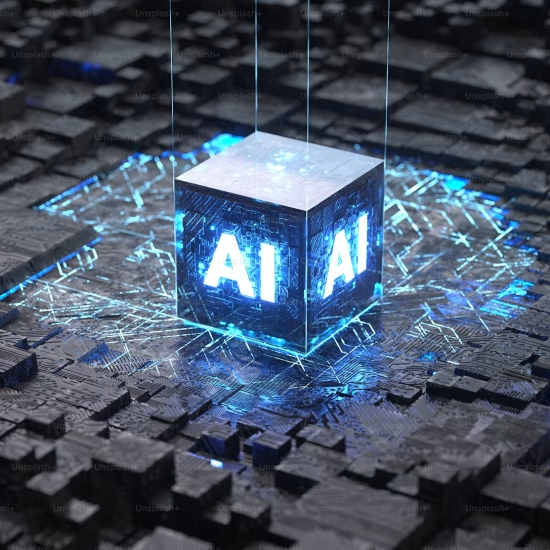





www.binance.com registrēties / September 23, 2025
Can you be more specific about the content of your article? After reading it, I still have some doubts. Hope you can help me.
/
Iscriviti / August 5, 2025
Thank you for your sharing. I am worried that I lack creative ideas. It is your article that makes me full of hope. Thank you. But, I have a question, can you help me?
/
Index Home / July 12, 2025
Thank you, your article surprised me, there is such an excellent point of view. Thank you for sharing, I learned a lot.
/
open binance account / June 30, 2025
Your article helped me a lot, is there any more related content? Thanks!
/